8 Tips to Update Content for SEO
Online users search for relevant information about anything under the sun, from news and weather updates to trending beauty products and home improvement tips. They often click on anywhere the listed suggested results are found on the first page of search engines. So, it’s not surprising to observe how aggressive website owners are in improving their SEO and content marketing campaigns.
1. Choose the Right Content
When you’re going to update content on your site, you want to focus your efforts on the right places.
One good starting point is to look for those pages or posts with high-quality links already. If you refresh these pages, then you’re likely going to see a spike in traffic because they already have a lot of ranking potential and authority.
You can also update your old posts that have the most traffic. When you see what’s already getting traffic, then you can go in and see if anything is dated in those posts and whether you can add updated information that will be relevant.
If you have content that’s getting traffic but could be built out for more depth, that’s a good place to start. Longer content is almost always going to perform better than shorter content.
If you’re going to make content long-form, you do want to make sure that you’re thinking about readability and using sub-headers, lists, bullet points, and similar features that make it easy on the eyes and digestible for the reader.
2. Look for Pages with a Lot of Impressions
Another option when you’re choosing content to update for SEO is to choose pages that have a lot of impressions but the rankings are low.
You can find these pages on Google
Search Console. You can start looking for those queries with a high number of impressions that are potentially close for you to rank for.3. Not Every Post Needs to Be Updated
If you go into the process thinking every post needs to be updated, you’re going to waste time. Some blog posts don’t need an update, and others may not be worth it.
Create a strategy and process for updating your posts so you can make sure you’re focusing your resources in the right places.
4. Consider Consolidating Your Mid-Performing Content
You want to keep your top pages current always, but if you have some mid-level performing posts or pages that are getting a bit of traffic, although you’d like to see more, one option is to combine them. If you have other relevant pages, you can combine them with it will help you reduce your pages on the site so it’s easier to navigate.
Look for old posts that have similar topics to one another, concepts, or themes. Determine which post does better in terms of traffic and rankings, and then add the content or concepts from the lower-performing posts to the one that’s performing better.
Then you can redirect the posts you used for the update.
5. Put the Year In Your Header Tag
One simple way to update an older blog is to put the current year in your header tag. It takes a few seconds to do, and it can show readers that your content is fresh, plus it’s good from an SEO perspective.
Titles with a year in them have a higher click-through rate, and you can republish content with this small change, yet it’s like you have a fully new piece of content in some ways.
6. Improve Headlines
Around 80% of people will read a headline, but then only 20% are probably going to take the time to read the rest of your content. You can attract new readers and boost your CTR by improving your old post headlines.
One way to update and improve your headlines is mentioned above—adding the year in the H1 tag.
You can also include new keywords as a way to improve and refresh your headlines.
7. Check Your On-Page SEO
There are a lot of ways to update content by improving your on-page SEO.
For example, you can use a plugin if you have WordPress like the Broken Link Checker so you can fix or remove any broken links.
You can also link to updated resources, if any are available, and you can update your internal links.
Internal linking between related pages is an important part of your SEO strategy, and it boosts rankings plus it creates more value for your readers.
You might have added new content since you originally published a post that will now be worth linking to internally for the post you’re updating.
8. Improve Your Keywords
Finally, look over the keywords you were attempting to rank for and see if you can make any improvements or additions to your current content. You can use Google’s related searches at the bottom of the search results page to find some other keywords you can include. You can include these in something like a FAQ section.
You can also check out your competitors and see what they’re ranking for that you might be able to integrate into existing content.
Keyword intent is another concept to be thinking about when you’re updating content. You always want to think about the intent of the person searching for any given query.
You want to address the needs of the people searching. You’re not going to rank if you’re not thinking about the needs of the reader and what it is exactly that they’re looking for.
If you aren’t sure of the intent of a search, you can go to the Google results for the query and see where the content on the best-ranking pages is focusing.
All of your keywords should be included in the right places. You need your primary keyword once in your title tag and meta description. You also want it in your alt tags and naturally throughout your body content. Don’t overuse the keyword in your body content.
The Top 12 Advanced SEO Tips Every Blogger Should Know
No matter what online platform you’re using, search engine optimization (SEO) is a must. Relevant keywords, quality content, and social media marketing are all important aspects of running a successful online business. If you want your blog to stand out from the competition and to really rake in the dough, follow these 12 advanced SEO strategies.
Follow These 12 SEO Strategies to Drive Traffic to Your Blog
There’s no point in having a blog for your business or website if no one sees it. Search engine optimization is just as important for a blog as it is for any other website, so you’ll want to take your time planning a detailed SEO strategy.
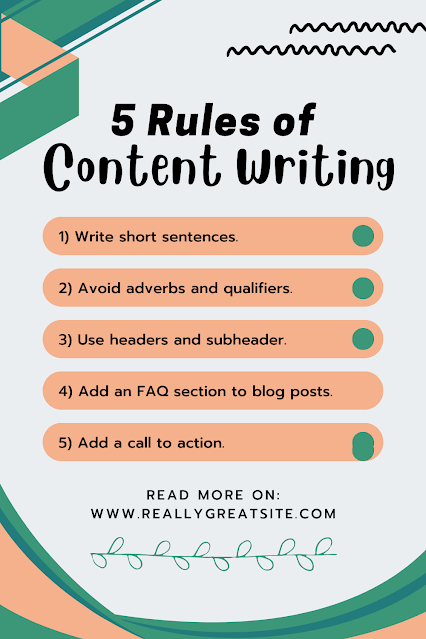

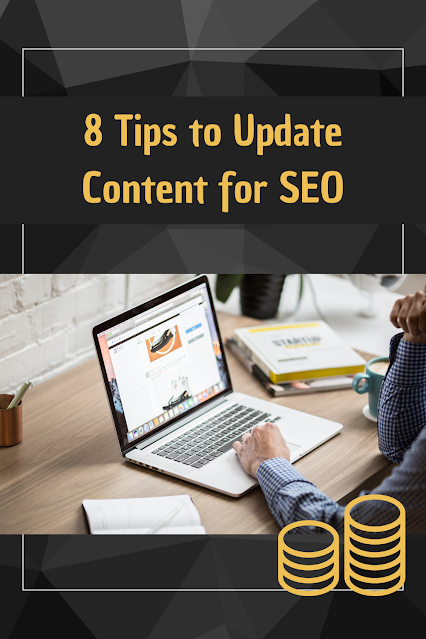

Comments
Post a Comment